最近又在折腾wordpress主题模板 遇到“调用指定ID文章”的需求,折腾一番成功后分享下:
相关代码:
<?php
$postsl = get_posts("numberposts=4&post_type=any&include=1,2,3");
if($postsl) : foreach( $postsl as $post ) : setup_postdata( $post );
?>
<li><a href="<?php the_permalink(); ?>"><?php the_title();?></a></li>
<?php endforeach; endif; ?>
将这段代码放到你所需要的位置即可。CSS样式根据自己的主题自行调整。
上面代码中的“1,2,3”表示要调用的文章id。
numberposts=4 表示调用4篇文章
post_type=any 表示调用的类型 post(日志),page(页面),attachment(附件),any (所有)
相关参数详解:
<?php $args = array( //需要提取的文章数 'numberposts' => 10, //以第几篇文章为起始位置 'offset' => 0, //分类的ID,多个用逗号将分类编号隔开,或传递编号数组,可指定多个分类编号。 //大部分 CMS 使用该函数的重点。 'category' => , //排序规则(注1) 'orderby' => 'post_date', //升序、降序 'ASC' —— 升序 (低到高) 'DESC' —— 降序 (高到底) 'order' => 'DESC', //要显示文章的ID 'include' => , //要排除文章的ID 'exclude' => , //自定义字段名称 'meta_key' => , //自定义字段的值,配合上一个参数,来选择显示符合自定义字段数值的文章。 'meta_value' => , //post(日志)——默认,page(页面), //attachment(附件),any —— (所有) 'post_type' => 'post', //文章的 mime 类型 'post_mime_type' => , //要显示文章的父级 ID 'post_parent' => , //文章状态 'post_status' => 'publish' ); ?>
注:
- ‘author’ —— 按作者数值编号排序
- ‘category’ —— 按类别数值编号排序
- ‘content’ —— 按内容排序
- ‘date’ —— 按创建日期排序
- ‘ID’ —— 按文章编号排序
- ‘menu_order’ —— 按菜单顺序排序。仅页面可用。
- ‘mime_type’ —— 按MIME类型排序。仅附件可用。
- ‘modified’ —— 按最后修改时间排序。
- ‘name’ —— 按存根排序。
- ‘parent’ —— 按父级ID排序
- ‘password’ —— 按密码排序
- ‘rand’ —— 任意排序结果
- ‘status’ —— 按状态排序
- ‘title’ —— 按标题排序
- ‘type’ —— 按类型排序
最后分享下如果要把这东西做到后台主题设置里面怎么添加:
先把自定义字段设置好,然后这么写:
<?php
$hostid = $options['theme_hotid'];
$postsl = get_posts("numberposts=4&post_type=any&include=".$hostid);
if($postsl) : foreach( $postsl as $post ) : setup_postdata( $post );
?>
上面这段代码中的“$options[‘theme_hotid’]”就是主题自定义字段名称。
get_posts 该函数属于 WordPress 的内置函数,用于在 WordPress 中提取多篇指定或随机文章。
© 版权声明
- 注意:本站资源多为网络收集,如涉及版权问题请及时与站长联系,我们会在第一时间内删除资源。
- 您购买的只是资源,不提供解答疑问和安装服务。
- 付款后如遇到无法下载的情况请联系QQ:825564。
THE END









![[Android]戒撸APP 戒色全书v3.5.1一款帮助戒色神器-蓝米兔博客](https://www.lanmitu.com/wp-content/uploads/2020/04/f183e0ff82c0f6d.png)
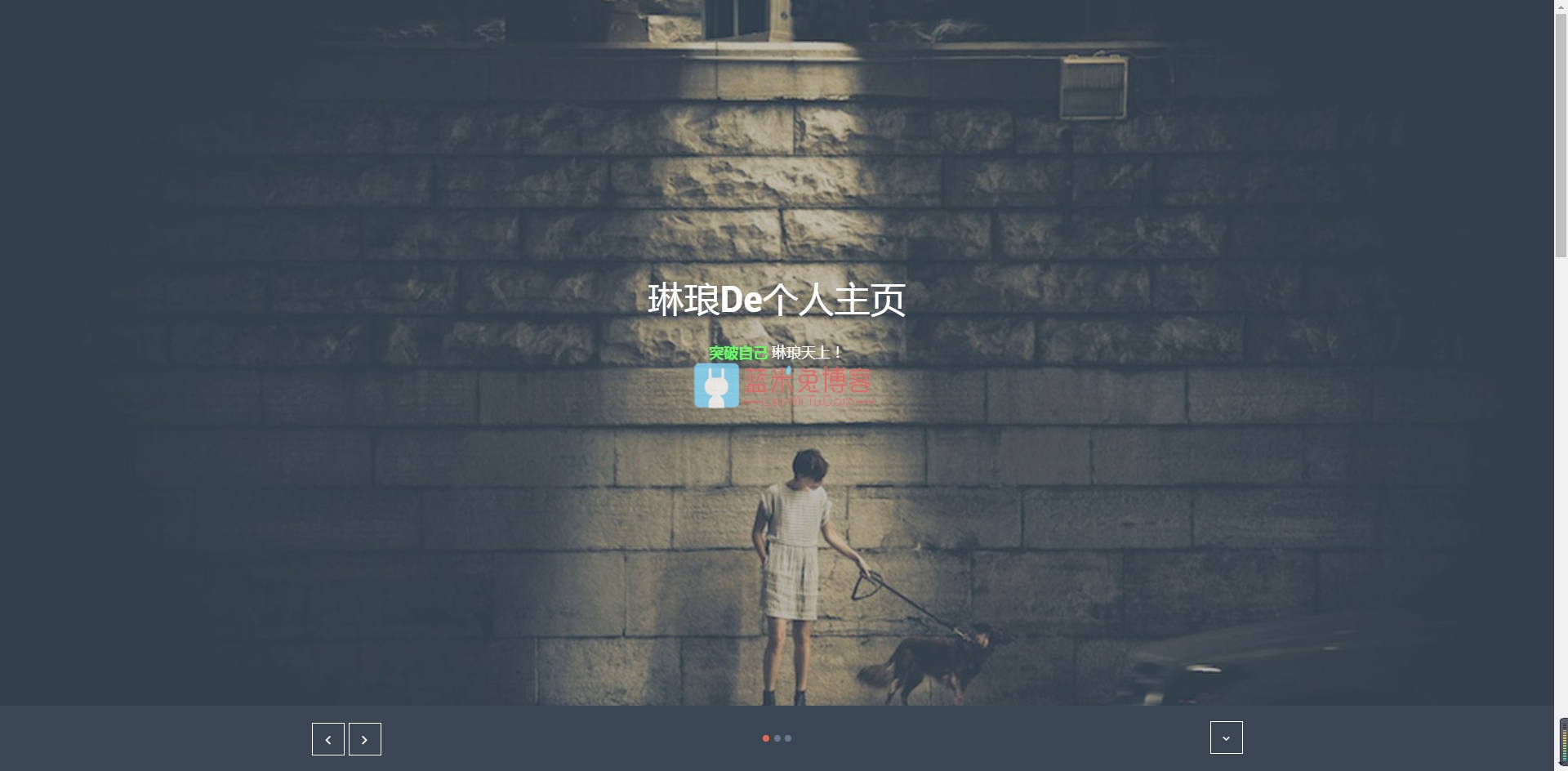
请登录后发表评论
注册
社交帐号登录