今天分享几个 VPS 性能一键测试脚本,可以快速测试 VPS 的性能,购买一台 VPS 之后,我们都希望大致了解一下当前的 VPS 的性能怎么样,通过下面这些脚本,可以整体了解一下。
这些脚本由各位大佬进行维护,本站仅作分享,所有脚本的出处都已经给出,并且脚本运行后的示例输出也附上了,有需要的可以自取。
wget 是必须的,请先安装:
CentOS:
yum -y install wget
Ubuntu / Debian:
apt install -y wget
一、 VPS 性能测试一键脚本
1、Bench.sh
测试命令:
wget -qO- bench.sh | bash
效果图:
![VPS性能测试,配置信息 图片[1]-VPS配置信息查看 VPS 性能跑分测试一键脚本](https://www.lanmitu.com/wp-content/uploads/2019/03/eccbc87e4b5ce2f.png)
VPS性能测试,配置信息
2、Superbench.sh
测试命令:
wget -qO- git.io/superbench.sh | bash
效果图:
![VPS性能测试,配置信息 图片[2]-VPS配置信息查看 VPS 性能跑分测试一键脚本](https://www.lanmitu.com/wp-content/uploads/2019/03/c81e728d9d4c2f6.png)
VPS性能测试,配置信息
3、ZBench.sh
ZBench 基本上是把上面两个脚本的功能合并了一下,再自己加了些许新的功能,可以说是集大成者,可以一次性测试上面两个脚本的测试项。
测试命令:
中文版:
wget -N --no-check-certificate https://raw.githubusercontent.com/FunctionClub/ZBench/master/ZBench-CN.sh && bash ZBench-CN.sh
英文版:
wget -N --no-check-certificate https://raw.githubusercontent.com/FunctionClub/ZBench/master/ZBench.sh && bash ZBench.sh
来源:/ZBench
效果图:
![VPS性能测试,配置信息 图片[3]-VPS配置信息查看 VPS 性能跑分测试一键脚本](https://www.lanmitu.com/wp-content/uploads/2019/03/9d1ca043b5f05dd.png)
VPS性能测试,配置信息
4、UnixBench
测试命令:
wget --no-check-certificate https://github.com/teddysun/across/raw/master/unixbench.sh chmod +x unixbench.sh ./unixbench.sh
这个耗时太久,一般不做测试,如果真的需要,可以自己进行测试。
二、 VPS 回程路由一键测试
1、路由测试
测试命令:
wget -qO- git.io/besttrace | bash
部分效果图:
![VPS性能测试,配置信息 图片[4]-VPS配置信息查看 VPS 性能跑分测试一键脚本](https://www.lanmitu.com/wp-content/uploads/2019/03/a87ff679a2f3e71.png)
VPS性能测试,配置信息
© 版权声明
- 注意:本站资源多为网络收集,如涉及版权问题请及时与站长联系,我们会在第一时间内删除资源。
- 您购买的只是资源,不提供解答疑问和安装服务。
- 付款后如遇到无法下载的情况请联系QQ:825564。
THE END









![[Android]戒撸APP 戒色全书v3.5.1一款帮助戒色神器-蓝米兔博客](https://www.lanmitu.com/wp-content/uploads/2020/04/f183e0ff82c0f6d.png)
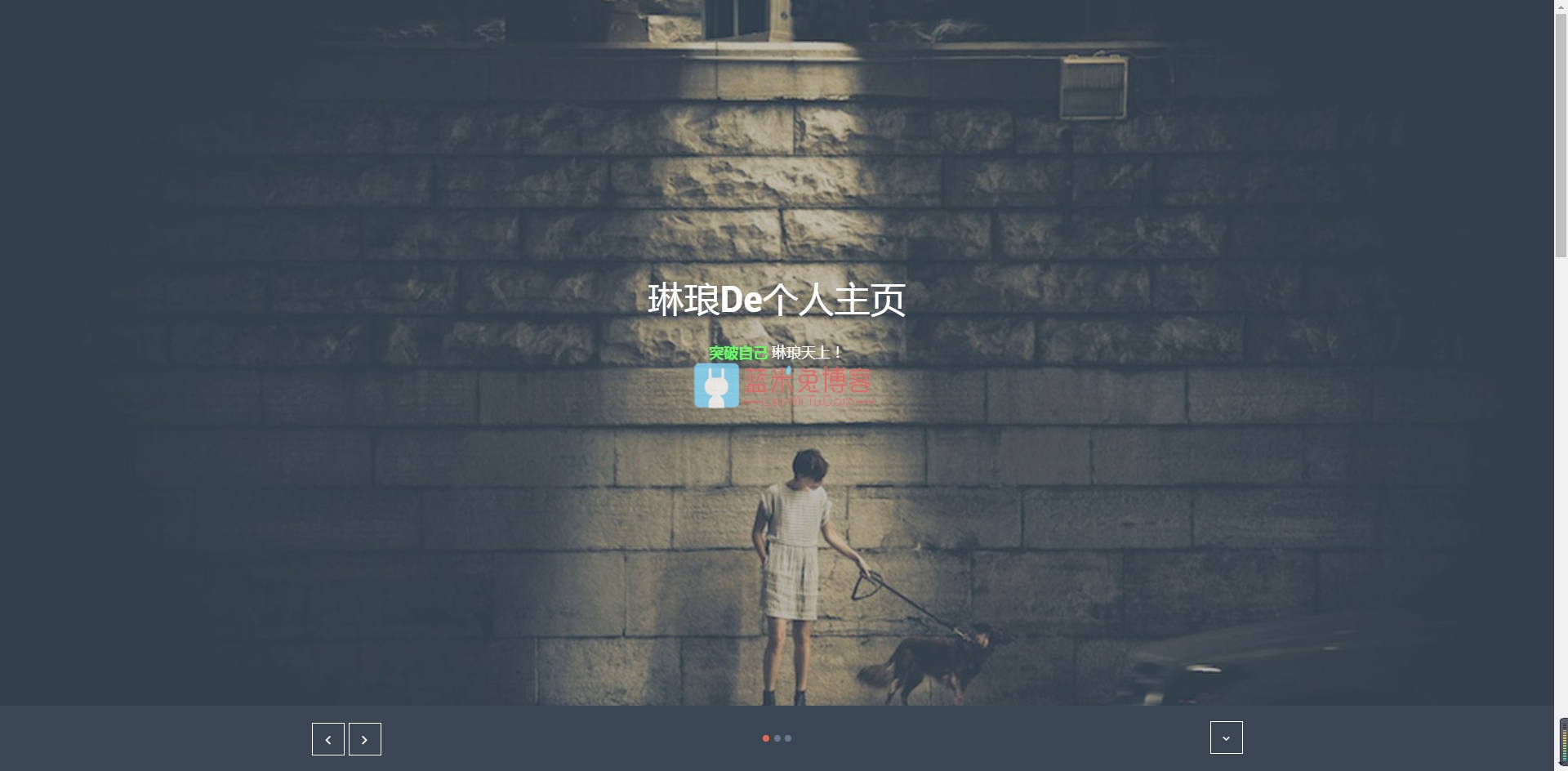
请登录后发表评论
注册
社交帐号登录