经常逛博客的我,看见很多博客都在使用文章设置部分内容隐藏,引流用户关注公众号并回复关键字,来获取隐藏内容。
这样一来既杜绝了伸手常,又给我们公众号涨粉,一箭双雕。
公众号的胃口,需要更多的粉丝才能喂饱它。
对需要用到的公众号并没有什么要求,普通订阅号即可。
先看下效果图:
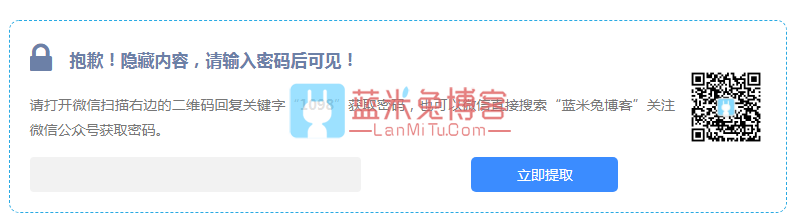
教程开始:
注:代码中二维码链接文字等介绍自行替换。
将以下代码放入 functions.php 中 :
/* 关注公众号查看 */
function lxtx_secret_content($atts, $content=null){
extract(shortcode_atts(array('key'=>null,), $atts));
if(isset($_POST['secret_key']) && $_POST['secret_key']==$key){
return '<div class="secret-password">'.$content.'</div>';
} else {
return
'
<div class="gzhhide">
<div ><img class="gzhcode" align="right" src="https://www.lanmitu.com/img/qrcode_public.jpg" width="130" height="130" alt="蓝米兔博客"></div>
<div class="gzhtitle">抱歉!隐藏内容,请输入密码后可见!<i class="fa fa-lock"></i><span></span></div>
<div class="gzh-content">请打开微信扫描右边的二维码回复关键字“<span><b>'.get_the_ID().'</b></span>”获取密码,也可以微信直接搜索“蓝米兔博客”关注微信公众号获取密码。</div>
<div class="gzhbox"><form action="'.get_permalink().'" method="post"><input id="pwbox" type="password" size="20" name="secret_key"><button type="submit">立即提取</button></form></div></div>';
}
}
add_shortcode('gzh2v', 'lxtx_secret_content');
.get_the_ID(). 是wordpress获取文章ID的代码,也就是回复的关键字。
集成短代码:
为了方便使用,在后台文本编辑器中集成该短代码。将以下代码放入 functions.php 中即可:
![图片[2]-纯代码实现WordPress文章设置隐藏内容关注公众号可见-蓝米兔博客](https://www.lanmitu.com/wp-content/uploads/2020/01/0492b1d40827a22.png)
[gzh2v key=”964321″]
// 后台文本编辑框中添加公众号隐藏简码按钮
function lxtx_wpsites_add_gzh_quicktags() {
if (wp_script_is('quicktags')){
?>
<script type="text/javascript">
QTags.addButton( 'gzh2v', ' 公众号隐藏', '\n[把我删掉gzh2v key="验证码"]隐藏内容[/gzh2v把我删掉]', "" );
</script>
<?php
}
}
add_action( 'admin_print_footer_scripts', 'lxtx_wpsites_add_gzh_quicktags' );
[/gzh2v]
CSS 样式
根据自己的wordpress主题可自行修改。
/** 纯代码实现WordPress文章设置隐藏内容公众号可见 */
/** 蓝米兔博客 www.lanmitu.com */
.post_hide_box, .secret-password{background: none repeat scroll 0 0 #efe;border-left: 5px solid #e74c3c;color: #555;padding: 10px 0 10px 10px;border-radius: 5px;margin-bottom: 15px;overflow:hidden; clear:both;}
.post_hide_box .post-secret{font-size: 18px; line-height:20px; color:#e74c3c; margin:5px;}
.post_hide_box form{ margin:15px 0;}
.post_hide_box form span{ font-size:18px; font-weight:700;}
.post_hide_box .erweima{ margin-left:20px; margin-right:16px;}
.post_hide_box input[type=password]{ color: #9ba1a8; padding: 6px; background-color: #f6f6f6; border: 1px solid #e4e6e8; font-size: 12px;-moz-transition: border .25s linear,color .25s linear,background-color .25s linear; -webkit-transition: border .25s linear,color .25s linear,background-color .25s linear; -o-transition: border .25s linear,color .25s linear,background-color .25s linear; transition: border .25s linear,color .25s linear,background-color .25s linear;}
.post_hide_box input[type=submit] { background: #F88C00; border: none; border: 2px solid;border-color: #F88C00; border-left: none; border-top: none; padding: 0px;width: 100px; height: 38px; color: #fff; outline: 0;border-radius: 0 0 2px 0; font-size: 16px;}
.post_hide_box .details span{color:#e74c3c;}
.post_hide_box .details
span{color:#e74c3c;}
.gzhhide .gzhcode{position:absolute;width:100px;height:100px;right:20px;top:50%;margin-top:-50px}
.gzhhide{background:#fff;border-radius:10px;padding:20px;margin:15px 0;position:relative;border: 1px dashed rgb(41, 170, 227)}
.gzhhide .gzhtitle{position:relative;font-size:17px;font-weight:700;color:#6c80a7;padding:6px 140px 0 40px;overflow:hidden;text-overflow:ellipsis;white-space:nowrap}
.gzhhide .gzhtitle .fa{position:absolute;left:0;font-size:35px;top:0}
.gzh-content{padding:20px 140px 15px 0;font-size:14px;color:#777}
.gzhbox{padding:0 140px 10px 0}
.gzhbox input{
width:45%;
border:none;
color:#737373;
font-size:13px;
height:35px;line-height:35px;background:#f2f2f2;border-radius:4px;
outline:none;float:left;padding:0 10px}
.gzhbox button{width:20%;margin-left:15%;
border:none;background:#3b8cff;color:#fff;padding:5px 0;font-size:14px;border-radius:5px}
.gzhhide .gzhcode{position:absolute;width:100px;height:100px;right:20px;top:50%;margin-top:-50px}
.gzhbox{padding:0}.gzh-content{padding:20px 90px 15px 0}
.gzhhide .gzhcode{width:80px;height:80px}#vivideo{height:200px}
.gzhhide .gzhtitle i {font-style:normal;}
/** 纯代码实现WordPress文章设置隐藏内容公众号可见结束 */
微信公众号配置:
这里以微信公众号为例(QQ 公众号同理),在微信公众号的“自动回复-关键字自动回复”中设置好关键字和验证码(对应上面代码中的 key),就可以了,本文结束。
© 版权声明
- 注意:本站资源多为网络收集,如涉及版权问题请及时与站长联系,我们会在第一时间内删除资源。
- 您购买的只是资源,不提供解答疑问和安装服务。
- 付款后如遇到无法下载的情况请联系QQ:825564。
THE END








![[Android]戒撸APP 戒色全书v3.5.1一款帮助戒色神器-蓝米兔博客](https://www.lanmitu.com/wp-content/uploads/2020/04/f183e0ff82c0f6d.png)
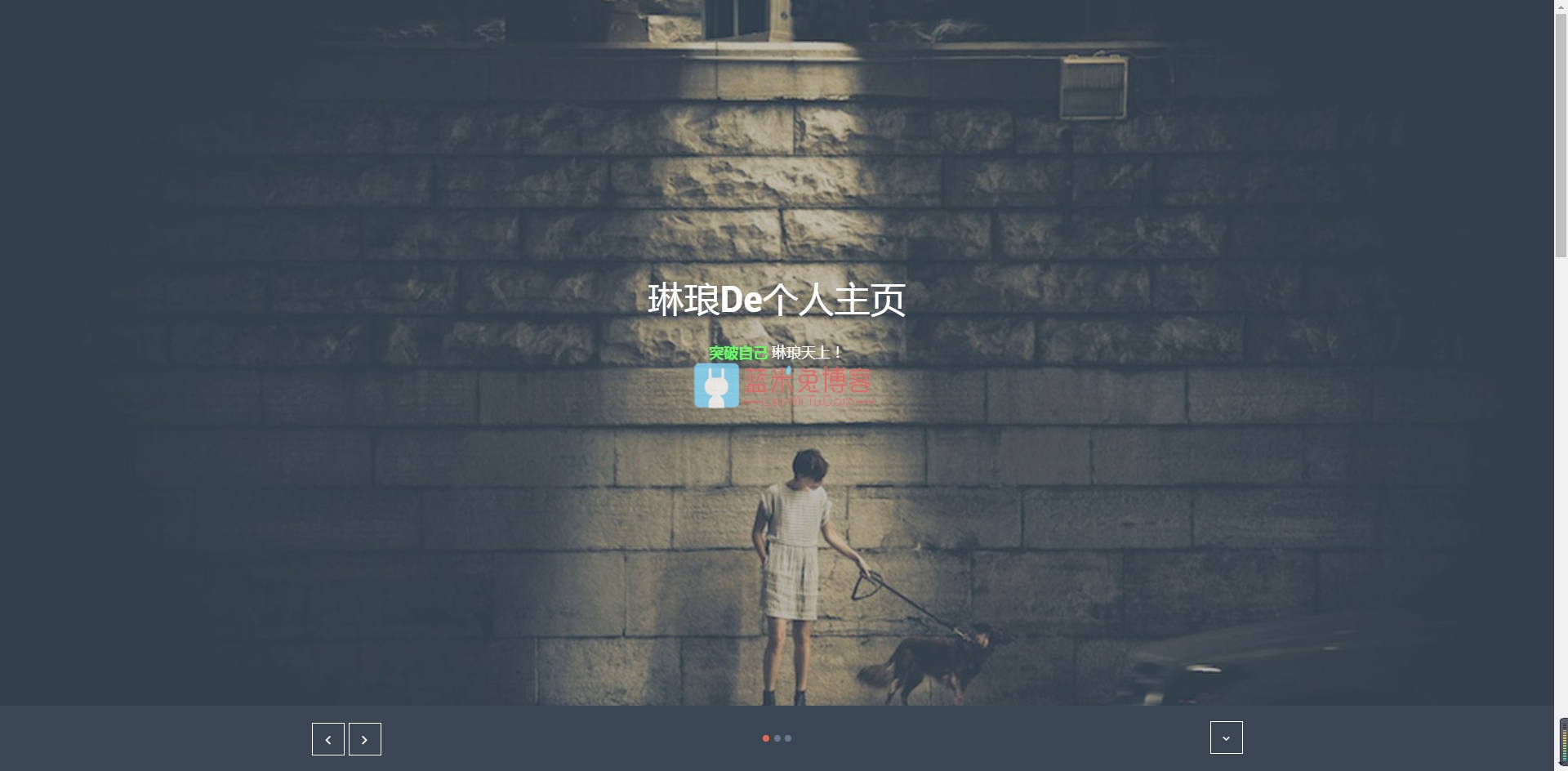
请登录后发表评论
注册
社交帐号登录